Narzędzia użytkownika
Narzędzia witryny
Pasek boczny
en:statpqpl:usepl:rappl
Working with results sheets (reports)
A report is a project element used to store the results of performed statistical analyses. It is included in the project automatically and assigned to the active datasheet when the selected statistical procedure is completed. A report is not editable, except for its chart and title. You can edit the graph by double-clicking the mouse or through the right-click context menu. Editing of the title is done in Project Manager by adding or changing the description.
The most important report related operations can be done through the right-click context menu in the report window:
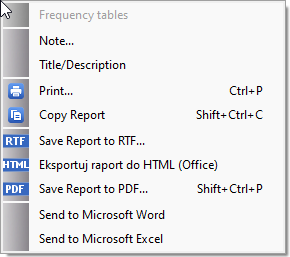
Printing options are available through:
– context menu,
– menu File→Print…
- Exporting and sending reports
Reports created in  Stat can be exported to a file in *.rtf, *html and *.pdf formats. They can also be exported to Word or Excel documents.
Stat can be exported to a file in *.rtf, *html and *.pdf formats. They can also be exported to Word or Excel documents.
If you are exporting in the Project Manager, you can put the reports in separate files or in one common file. To do this, select the chosen reports and then select the  button and export to a file or files of the chosen format. Exporting of individual reports can be done separately through the context menu in the report window.
button and export to a file or files of the chosen format. Exporting of individual reports can be done separately through the context menu in the report window.
- Describing reports
Reports can be described in Project Manager or the report window by adding a title or a note.
- Editing charts
Editing the chart regarding its general and specific options is available through the context menu in the report window.
- Copying reports
Using the system clipboard you can also transfer analysis results to other programs such as Word, Excel.
- Deleting reports
Deleting a report is possible via:
– context menu Delete report (Shift+Del) on the report name in the Navigation tree,
– Project Manager.
Note, however, that if map layers are attached to the report, deleting the report simultaneously deletes all layers assigned to it.
Changing the report order is possible via the context menu of the right mouse button Move up (Ctrl+Up) lub Move down (Ctrl+Down) on the report name in the Navigation tree.
Adding information to the report name in the Navigation tree such as:
- time of generation,
- description,
- filter,
- grouping variable name,
- variable name.
is possible after selecting the corresponding option in the program settings window.
en/statpqpl/usepl/rappl.txt · ostatnio zmienione: 2022/02/10 20:55 przez admin
Narzędzia strony
Wszystkie treści w tym wiki, którym nie przyporządkowano licencji, podlegają licencji: CC Attribution-Noncommercial-Share Alike 4.0 International

