Narzędzia użytkownika
Narzędzia witryny
Jesteś tutaj: PQStat - Baza Wiedzy » PQStat Knowledge Base » PQStat - Statistic » Program operation » Menu and language settings
Pasek boczny
en:statpqpl:usepl:langpl
Spis treści
Menu and language settings
Language
Both the program interface and the reports can be displayed in Polish and English. Changing the selected language does not require a restart of the program and can be done by selecting Język/Language from the Edit menu. Reports opened after a language change will be automatically translated (except for the procedure name, which is a description and is user editable).
Menu
Program menus can be displayed as Classic or as Ribbon. You can switch the way the menu is displayed by selecting the Edit menu and then the desired menu type.
Favorites
The Favorites menu provides quick access to frequently performed statistics and other operations. To configure the menu for your own needs, use the Favorites search box - you can search for any menu item and then add it to the menu or remove it from it
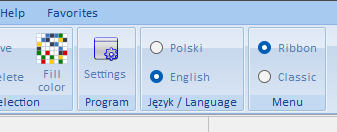
en/statpqpl/usepl/langpl.txt · ostatnio zmienione: 2022/02/10 20:59 przez admin
Narzędzia strony
Wszystkie treści w tym wiki, którym nie przyporządkowano licencji, podlegają licencji: CC Attribution-Noncommercial-Share Alike 4.0 International

