Narzędzia użytkownika
Narzędzia witryny
Pasek boczny
en:statpqpl:usepl:arkpl:insdatapl
Inputting data into a datasheet
The datasheets are empty when created. The user enters data themselves, copies previously prepared data from another data sheet, or imports it. The amount of data a worksheet can hold is limited to 4 million rows and 1000 columns. Each cell can contain a maximum of 40 characters.
Data can be easily imported from files saved in formats such as:
- *.xls/*xlsx,
- *.txt/*.csv with internal character encoding UTF8, Windows-1250,
- *.shp (SHP/SHX/DBF ESRI Shapefile),
- *.dbf (dBase III, dBase IV, dBase VII),
- *.sav (SPSS),
- *.dbf (FoxPro).
To import click menu File→Import from … 
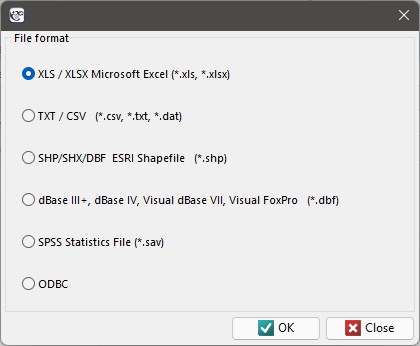
In the import window you can preview the imported data and check the result of the import in advance, depending on the set options for data interpretation. To avoid misinterpretation of special characters, pay attention to these characters in the preview window. For large files, the preview window contains only the initial portion of the file data.
Note!
In Microsoft Office Excel 2000-2007, the default character encoding is Windows-1250. Importing data from Microsft Excel documents applies only to cell values; formatting and formulas cannot be imported.
Data from another worksheet can be copied into the selected data sheet based on relations. This type of data copying is performed by selecting menu: Data→Copying with relation… 
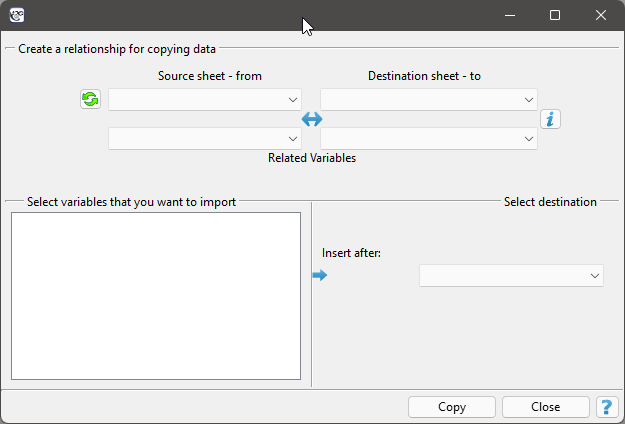
To build a relation, you must specify the data sheet from which you are copying and the data sheet in which you will place the copied data. Both of these datasheets must have the same key, i.e. a variable which values identify each row in the datasheet. It is required that the key for the source sheet is unique. Linking is done on a one-to-many basis, which means that one row in the source datasheet can be linked to multiple rows in the target datasheet. The keys of both datasheets should be selected as Related Variables. For such a relation, indicate the variables to be copied and the column after which to place the copied variables.
en/statpqpl/usepl/arkpl/insdatapl.txt · ostatnio zmienione: 2022/02/09 20:23 przez admin
Narzędzia strony
Wszystkie treści w tym wiki, którym nie przyporządkowano licencji, podlegają licencji: CC Attribution-Noncommercial-Share Alike 4.0 International

