Narzędzia użytkownika
Narzędzia witryny
Jesteś tutaj: PQStat - Baza Wiedzy » PQStat Knowledge Base » PQStat - Statistic » Program operation » Working with datasheets » Data generation
Pasek boczny
en:statpqpl:usepl:arkpl:genpl
Data generation
 There are two methods of data generation:
There are two methods of data generation:
- The first method uses simple dragging of the contents from the selected cells to the neighboring cells using the mouse pointer. This method lets you generate the same values (text or numbers) in neighboring columns or rows.
To generate, start by selecting the cell with the appropriate data , then use the mouse pointer depicted by the  sign to grab the bottom right corner of that cell and drag through the cells you want to fill. Dragging a single cell can be done in any direction (up, down, left and right). It is also possible to drag different values placed in one column (left or right) or in one row (up or down).
sign to grab the bottom right corner of that cell and drag through the cells you want to fill. Dragging a single cell can be done in any direction (up, down, left and right). It is also possible to drag different values placed in one column (left or right) or in one row (up or down).
- The second method generates numerical data in columns as data series, random values, and random values from an appropriate data distribution.
To generate numeric data, select the cell from which you want to start filling in the datasheet and open the numeric data generation window from the menu Data→Generate…
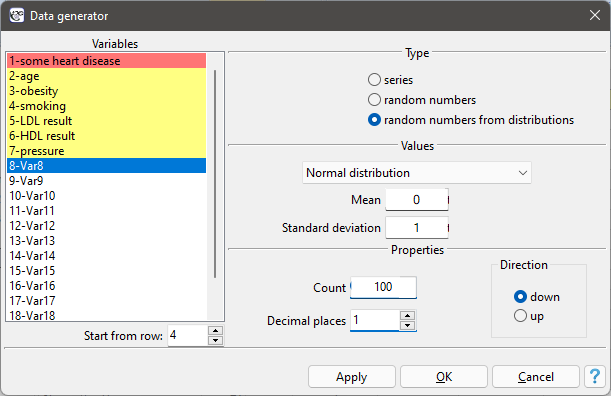
You start by selecting the variable in which the generated data will be placed.
In the middle part of the window, depending on the settings of the method of data generation selected above, we set:
- For generating data series:
- Start value - the first value to be generated,
- Increment - the value by which the subsequent generated data is to vary.
- For generating random values:
- Upper limit - The end of the interval from which the values will be randomly selected.
- For generating random values from a distribution, select the type of distribution (Normal distribution, Chi-square distribution) and enter its parameters.
The amount of data generated depends on the value the user enters in the Count box, and the precision depends on the setting of the Decimal places box. The data will be filled in starting from the active cell in either down or up - depending on the selected option. Finally, confirm your selection with Apply.
en/statpqpl/usepl/arkpl/genpl.txt · ostatnio zmienione: 2022/02/09 20:55 przez admin
Narzędzia strony
Wszystkie treści w tym wiki, którym nie przyporządkowano licencji, podlegają licencji: CC Attribution-Noncommercial-Share Alike 4.0 International

