Narzędzia użytkownika
Narzędzia witryny
Pasek boczny
en:statpqpl:orgpl:orgobszarpl:zaznaczpl
Selecting an area
Selecting a consistent area causes the analysis we select next to be performed only on those rows inside the selection and to have available only those columns inside the selection that contain data.
EXAMPLE (filter.pqs file)
We want to determine the descriptive statistics for the height of girls between the ages of 10 and 15. So we sort the data by the gender column and by the age column, then select the consistent area containing the column with the height of the girls between the ages of 10 and 15, and choose Statistics→Descriptive analysis→Descriptive statistics from the menu.
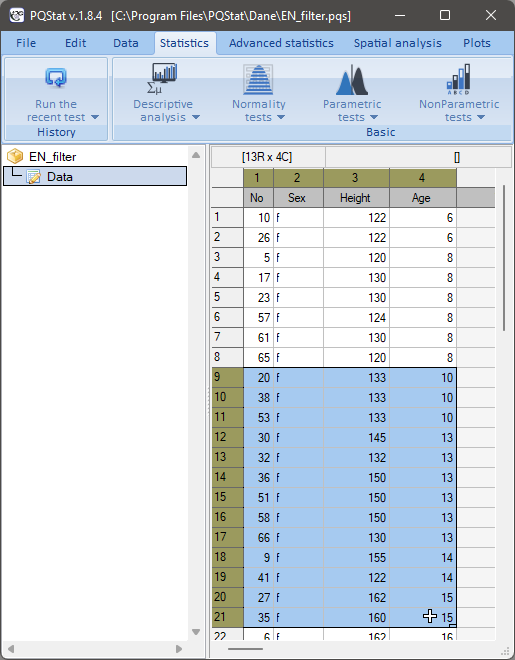
In the Descriptive Statistics Test Options window, select the procedures you want to perform (e.g., select the mean, standard deviation, minimum, and maximum) and the variable to analyse (the height column), and confirm your selection with the OK button.
Narrowing the datasheet workspace by selecting a consistent piece of data causes a message to appear in the analysis window:
Data reduced by selection
en/statpqpl/orgpl/orgobszarpl/zaznaczpl.txt · ostatnio zmienione: 2022/02/11 17:59 przez admin
Narzędzia strony
Wszystkie treści w tym wiki, którym nie przyporządkowano licencji, podlegają licencji: CC Attribution-Noncommercial-Share Alike 4.0 International

