Converting a contingency table into raw data
 The operation of changing a contingency table into raw data is available after selecting menu
The operation of changing a contingency table into raw data is available after selecting menu Data→Create raw data… In the data transformation window, enter the appropriate numbers and row and column headings and confirm your choice with Run. The returned result will be placed in a new sheet.
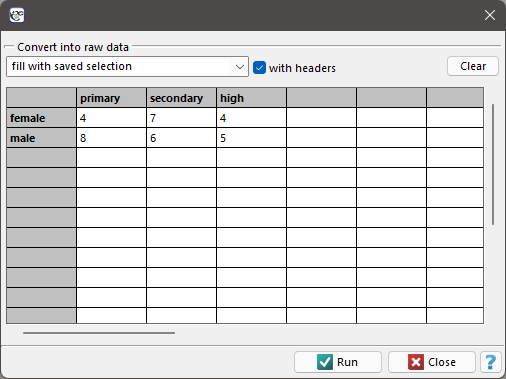
If we are converting a table that is in the data sheet, then we select that table (with or without headers) before converting it to raw data. This table will then be automatically placed in the data transformation window. It is also possible to use other tables marked as fill with saved selection.